Swiftを写経9
今日の写経
010 UIAlertControllerでアラートを表示 - Swift Docs
所感
今回はスムーズに写経できた。
画面キャプチャ
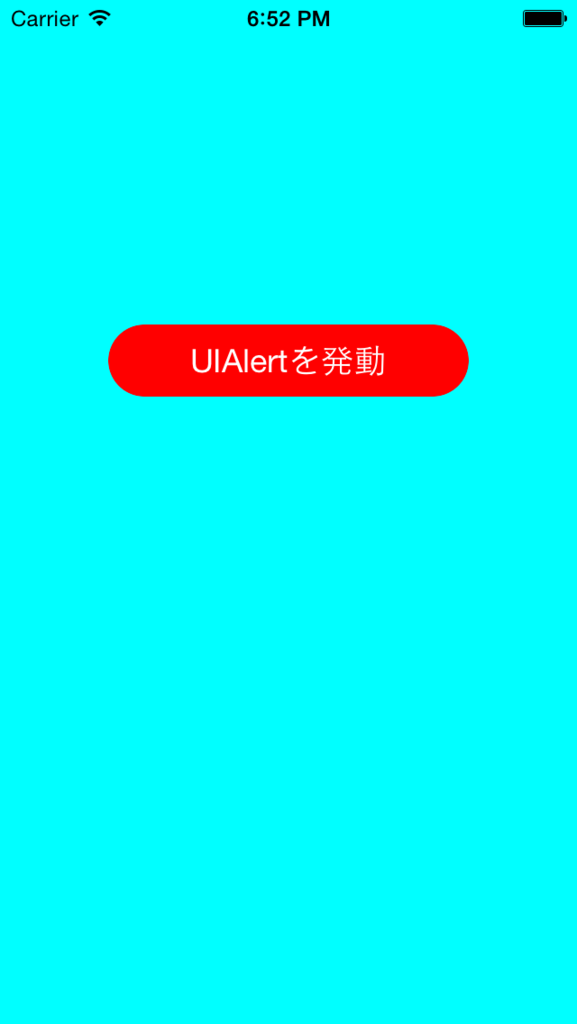
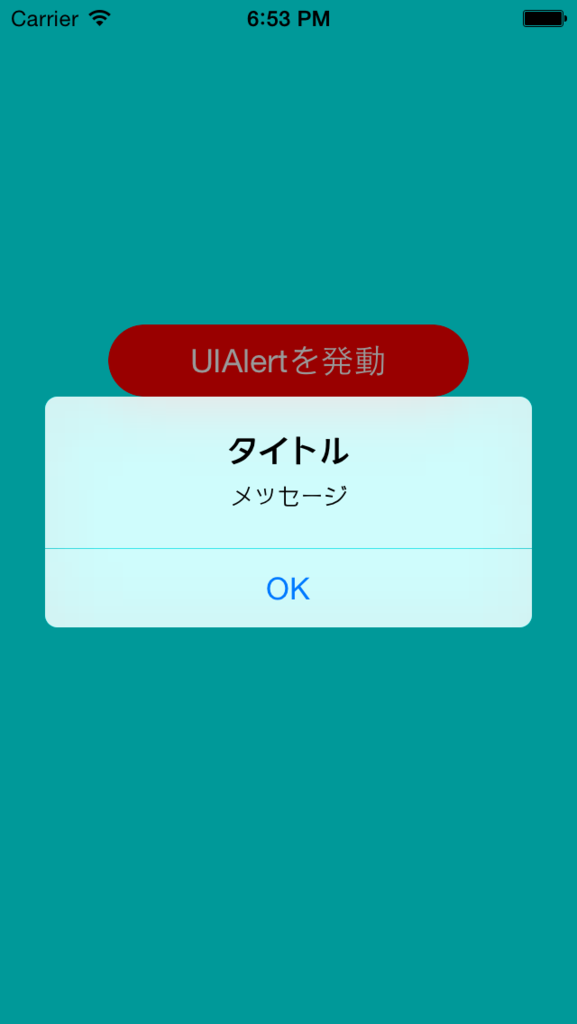
ソースコード
import UIKit class ViewController: UIViewController { override func viewDidLoad() { super.viewDidLoad() // Viewの背景をCyanに設定する self.view.backgroundColor = UIColor.cyanColor() // BUttonの定義をする let myButton: UIButton = UIButton() myButton.frame = CGRectMake(0, 0, 200, 40); myButton.backgroundColor = UIColor.redColor() myButton.layer.masksToBounds = true myButton.setTitle("UIAlertを発動", forState: UIControlState.Normal) myButton.setTitleColor(UIColor.whiteColor(), forState: UIControlState.Normal) myButton.layer.cornerRadius = 20.0 myButton.layer.position = CGPoint(x: self.view.frame.width/2, y: 200) myButton.addTarget(self, action: "onClickMyButton:", forControlEvents: .TouchUpInside) // ボタンをViewに追加する self.view.addSubview(myButton) } /* ボタンイベント */ internal func onClickMyButton(sender: UIButton){ // UIAlertControllerを作成する let myAlert: UIAlertController = UIAlertController(title: "タイトル", message: "メッセージ", preferredStyle: .Alert) let myOkAction = UIAlertAction(title: "OK", style: .Default) { action in println("Action OK!") } myAlert.addAction(myOkAction) presentViewController(myAlert, animated: true, completion: nil) } override func didReceiveMemoryWarning() { super.didReceiveMemoryWarning() // Dispose of any resources that can be recreated. } }